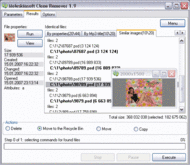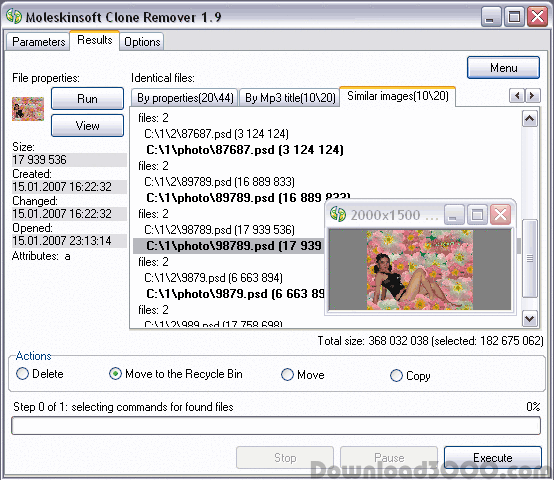Clone Remover - duplicate file finder - find duplicate mp3, find duplicate pictures and more! This duplicate file finder will help to: 1) Find duplicate files - because it searches for exact file duplicates. 2) Find duplicate pictures - because it searches for similar images. For example, files with images of different quality. 3) Find duplicate mp3 - because it searches for duplicate mp3 files by mp3 tags.
Publisher description
Moleskinsoft Clone Remover finds duplicate files on your computer. It finds and deletes duplicate files stored in different locations (hard drives, CDs, DVDs, etc.) on your computer even if their file names do not coincide. There are file duplicates on each computer with the Windows operating system (for instance, backup copies or copies of Word documents created by the system). So what to do with them? Moleskinsoft Clone Remover will help you solve this problem. This program finds file duplicates in two mouse clicks because the program is really easy to use and does not require any special skills. It is even simply interesting to know how many duplicate files there are on your media and it is also useful. For example, some Moleskinsoft Clone Remover users tell us they were surprised that they had not had a clue about duplicates of images or music (mp3) on their computers. They easily deleted the found duplicate files at once with this program. Main features 1.Quick search for file duplicates by their contents no matter what their file names are. 2.It is possible to find file duplicates only by file names. 3.Searching for duplicate music files (mp3) by an mp3 tag. It is possible to compare tracks by artist, name, album, year, comment, genre. Or by several tags at a time. 4.Searching for file duplicates in certain folders. It is also possible to specify folders that should not be searched. 5.Searching for duplicate files belonging to a certain group: archives, office documents, images, video and music, Internet. 6.Convenient tools for managing search results: deleting, copying, moving found files. 7.It is possible to save/open search parameters. 8.It is possible to save/open the lists of found files. 9.Saving search results to a text file. 10.Convenient tools for the multiple selection of found files: selecting all files in one specified folder, selecting all files that are duplicate for the specified one. 11.It is possible to pause searching.
Related Programs

Clone Remover - find duplicate files 2.0
Find duplicate files

Find Duplicate Pictures Pro 9.16
Find Duplicate Pictures - 7 Best Ways

Clone Remover - duplicate finder 2.4
Clone Remover - duplicate files finder

Duplicate MP3 File Find Software 7.0
Find and delete duplicate MP3 and music files.

Duplicate DLL File Find Software 7.0
Find and delete duplicate DLL files.